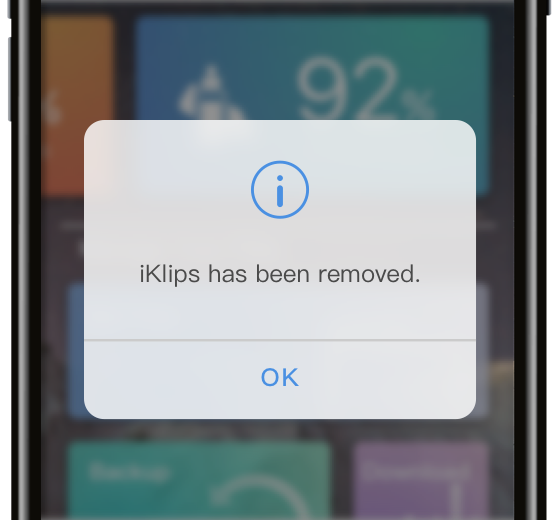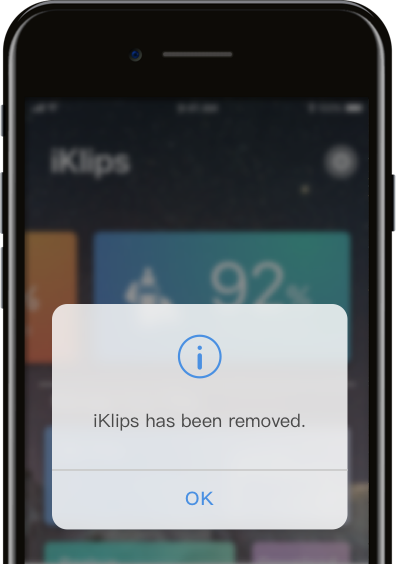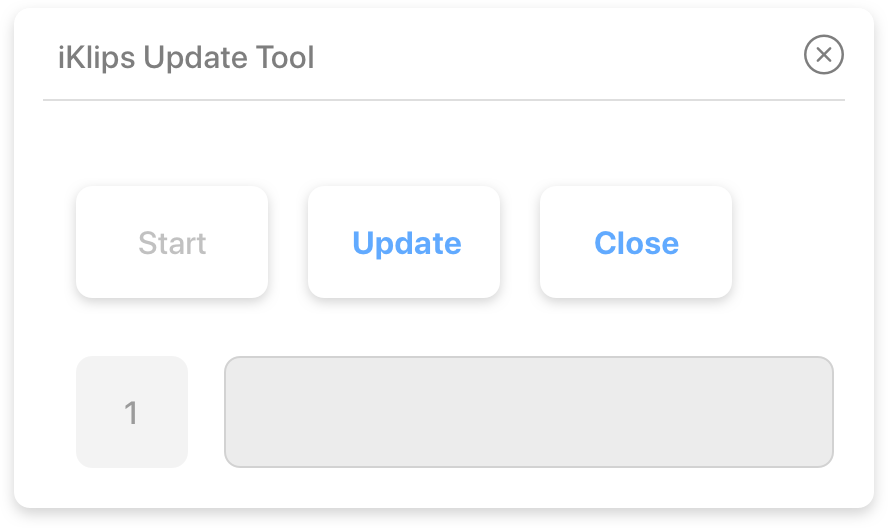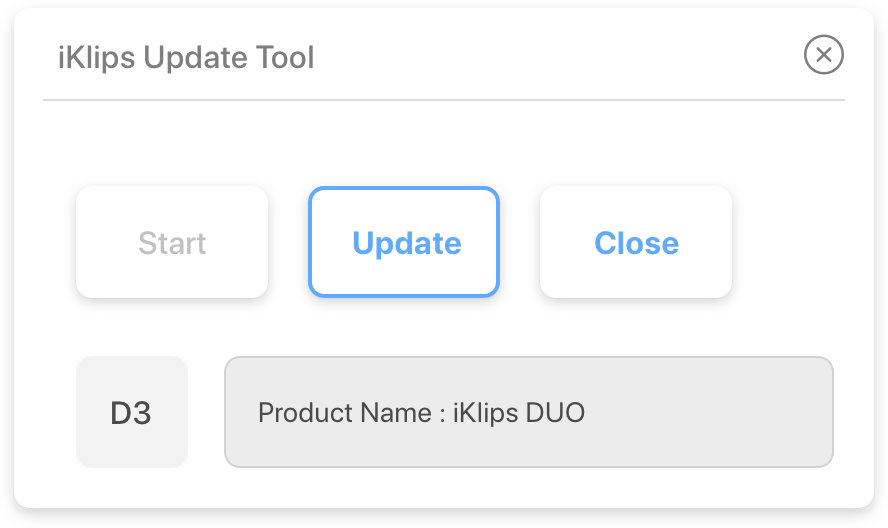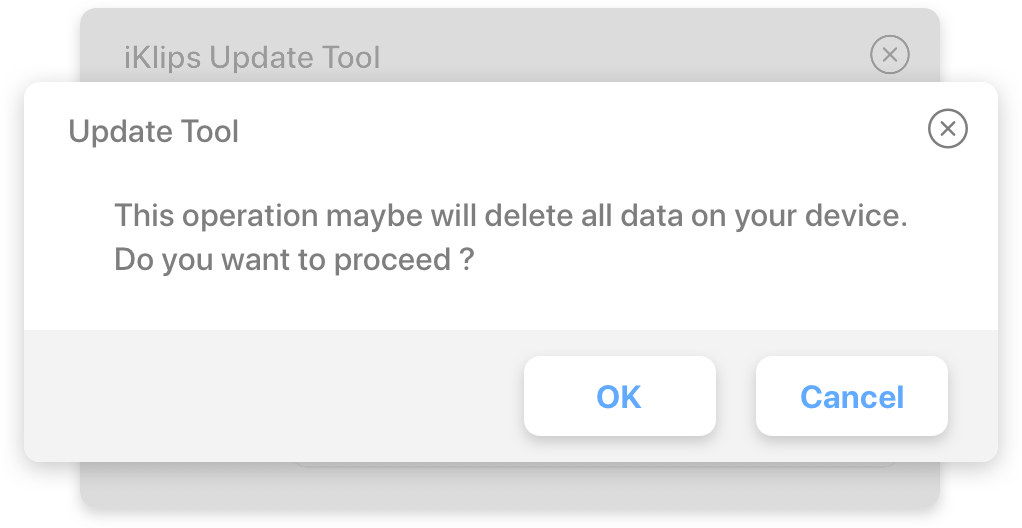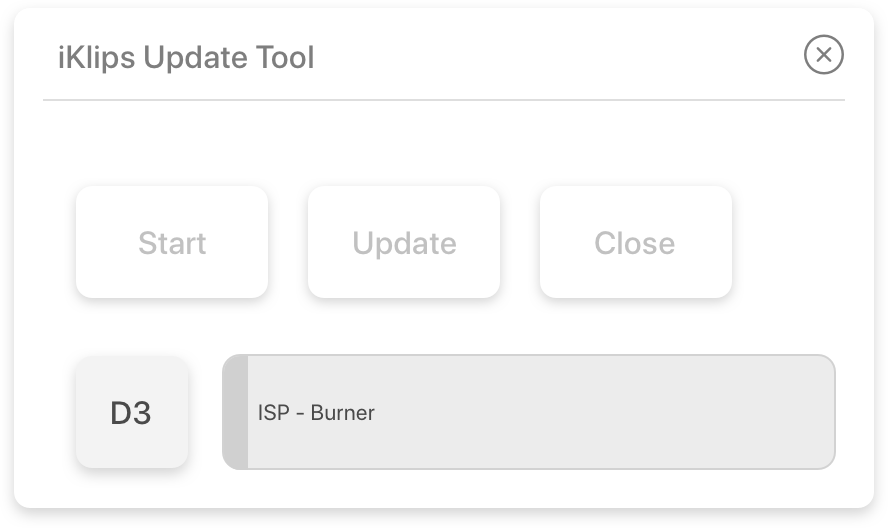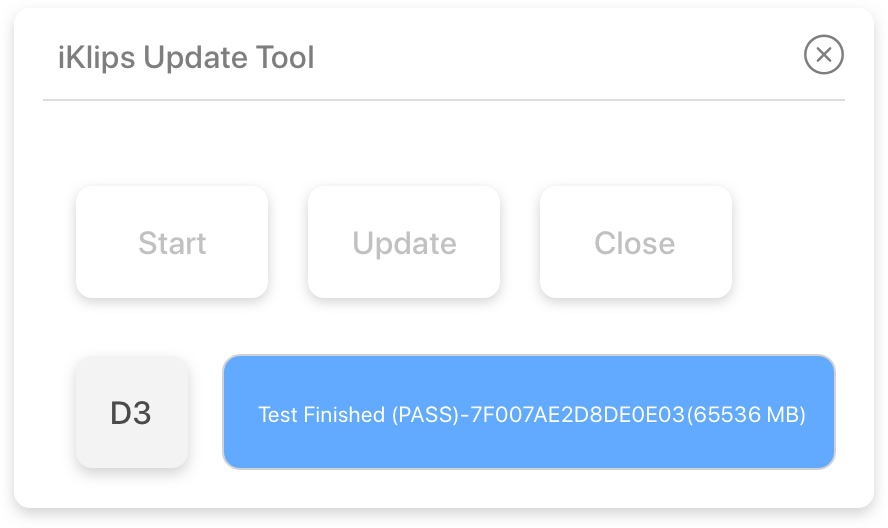How to Update?
Update with only 5 steps.
1. This update program is for windows only, for Mac users: please find a PC with windows installed, emulated environments (including VMware ) is not guaranteed to operate with out problem.
2. Please backup all your date before proceed with this update.
3. Your iKlips will be formatted after the update.
4. Please close all other applications due in update process.
1.
Unpack archive and execute iKlips update tool.exe
2.
Execute iKlips update tool, than connect your iKlips to USB port, click “update”, the update tool will detect and show your iKlips model in the main window. Click start to begin update.
3.
After clicking “start”, update tool will inform user that the update process will erase any data on your iKlips, if you haven’t backup your data on the iKlips, please click cancel and back up your data manually, or click OK or confirm to proceed with update.
4.
The update will begin after user confirmation, due in the process.
Windows Explorer might pop up and ask you to format the newly detected iKlips, please do not click ok, simply ignore it or close windows explorer by clicking cancel.
5.
When the progress bar in the main window becomes green, this means the firmware update is complete, please unplug your iKlips, than close the program. Firmware update is now complete.